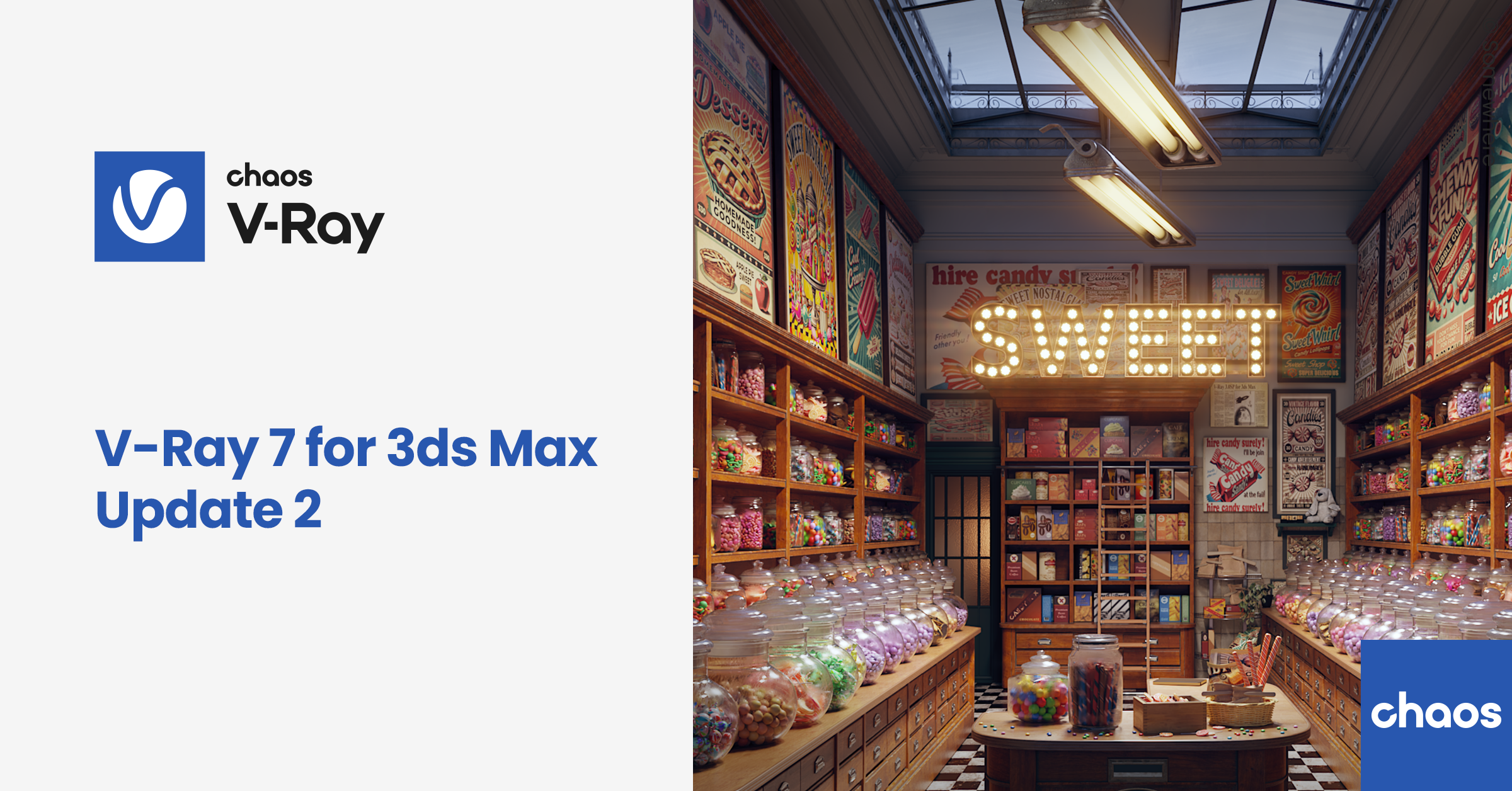The release of Maya 2025 brings a slew of innovative features and updates that are set to redefine the landscape of 3D modeling, rigging, and character animation. In this detailed blog, we delve into the latest functionalities that Autodesk Maya 2025 has to offer. Whether you're a seasoned professional or just starting out, these enhancements are designed to streamline workflows, boost productivity, and unleash creativity. Let's explore what's new in Maya 2025, focusing on the key areas of modeling, rigging, and character animation.
Modeling Enhancements in Maya 2025
Smart Extrude: A Game Changer
One of the most anticipated updates in Maya 2025 is the introduction of Smart Extrude, a feature that first made its appearance in 3ds Max 2021. This innovative tool revolutionizes the extrude functionality, allowing users to interactively extrude faces in the viewport without the hassle of manually repairing double faces and unwelded results. With Smart Extrude, faces that are cut through, partially, or completely overlapped by the operation are automatically rebuilt and stitched together. This results in new manifold geometry, eliminating the need for manual repairs.
To activate Smart Extrude, users simply make a component selection of faces, choose Edit Mesh > Smart Extrude, and use the manipulator in the viewport. The feature is also accessible via a new button on the Poly Modeling shelf and through the Shift + RMB marking menu, catering to face-centric modeling operations.
Bevel Filtering Attributes
The Bevel node in Maya 2025 has been enhanced with the ability to filter input edges in multiple ways, such as by Selected Edges, Hard Edges, or Edges by Angle. This update allows for more precise control over the bevel application, ensuring that only the intended edges are affected. For example, users can now apply a Bevel to a mesh and have it affect only the hard edges, like the corners of a cube or the caps of a cylinder, leaving interior edges untouched.
Boolean Intersections as Bevel Input
Another noteworthy feature in Maya 2025's modeling arsenal is the integration of Boolean intersections as inputs for Bevel operations. This means that when applying a Bevel to a mesh created from a Boolean operation, only the edges created at the Boolean intersection are affected by default. This feature enhances the use of Boolean and Bevel nodes together, allowing for cleaner and more procedural updates to models.
Rigging and Character Animation Updates
Maya 2025 also introduces various updates in rigging and character animation, based on customer feedback, aimed at making workflows more efficient and intuitive.
New Attribute Editor Deformer Widget
The introduction of a new Deformation widget in the Attribute Editor marks a significant update for managing deformation chains. This widget offers a streamlined view of deformers and topology modifiers affecting an object, along with quick access to essential information and management options, such as reordering and activation/deactivation of deformers.
Bake Deformer Enhancements
Building on the updates to the Bake Deformer tool, Maya 2025 now supports using a custom range of motion for creating Poses/keys. This flexibility allows for more precise control over the sampling of poses, catering to specific animation needs.
Increased Joint Label Text Size
To improve readability and ease of use, Maya 2025 allows users to adjust the joint label text size within the Font preferences, making joint labels more visible and easier to manage during the rigging process.
New ProximityWrap Functionality
The proximityWrap deformer introduces the ability to use deforming driver geometry to apply its influence relative to another deformed version of the driver. This advanced functionality aids in avoiding double deformation and enhances the precision of deformation effects.
Component Tag Expression and Matrix-Based Nodes
An additional Component Tag expression has been added, allowing for the use of the inverse of a Tag with an exclamation mark. This enables more nuanced selection control within rigging operations. Furthermore, the introduction of a new parentMatrix node among the matrix-based nodes offers dynamic changes to an object's parent using matrix operations, broadening the scope of rigging possibilities.
New Joint Orient Options
Maya 2025 introduces a new "Auto orient secondary axis" option, improving the orientation process of joints and addressing time-consuming issues related to secondary axis world orientation controls. This update facilitates a more streamlined joint orientation workflow, enhancing rigging efficiency.
Autodesk Maya 2025 sets a new benchmark for 3D modeling, rigging, and animation software with its innovative features and enhancements. From the groundbreaking Smart Extrude functionality to the meticulous updates in rigging and character animation workflows, Maya 2025 is designed to cater to the evolving needs of professionals in the 3D industry. With these advancements, users can expect not only to enhance their productivity but also to push the boundaries of creativity and innovation in their projects.