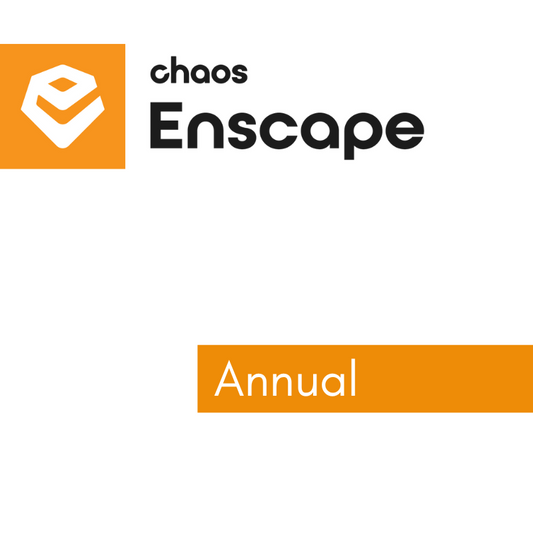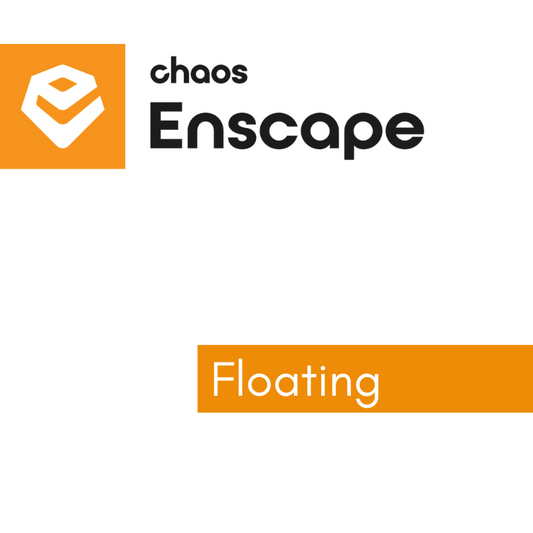In the world of 3D visualization and animation, achieving realism is paramount. One tool that stands out in this pursuit is Chaos V-Ray, a powerful rendering engine that seamlessly integrates with Autodesk 3ds Max, SketchUp, Rhino, Maya and more.
At vray.us, we are dedicated to providing you with the best resources available to learn how to use V-Ray. In the video below, Trinity Animation's James Simon will guide you through a quickstart to using the V-Ray software within 3ds Max. With similar toolbars across all applications, this tutorial is applicable to all V-Ray integrations, not just 3ds Max.
Installation and Setup
Before diving into the world of V-Ray, you need to ensure that both 3ds Max and V-Ray are correctly installed on your system. Make sure to download the latest version of V-Ray compatible with your 3ds Max version from us at vray.us. Follow the installation instructions carefully, and don't forget to activate your license to unlock the full potential of V-Ray. You can purchase 3ds max bundles at the link below:
V-Ray & 3ds Max Bundle - Save 5% Today!
V-Ray Interface
Upon launching 3ds Max, you'll notice the addition of the V-Ray toolbar and various panels. Familiarize yourself with the V-Ray Frame Buffer, where your rendered images will be displayed. Explore the V-Ray Asset Editor to manage materials, lights, and environments efficiently. The V-Ray toolbar provides quick access to essential settings, making your workflow more intuitive.
Materials and Textures
One of V-Ray's strengths lies in its ability to create realistic materials and textures. Experiment with the V-Ray Material Editor to craft surfaces that mimic real-world materials. Utilize the vast library of pre-built materials, or create custom ones tailored to your project's needs. V-Ray's texture mapping options allow for precise control over how materials interact with your 3D models. Also explore Chaos Cosmos - V-Ray's incredible library of 3D assets included with your V-Ray subscription.
Lights and Cameras
V-Ray excels in offering a range of lighting options to enhance the realism of your scenes. Experiment with different types of lights, such as V-Ray Dome Lights for realistic image-based lighting or V-Ray Sun and Sky for outdoor scenes. Fine-tune your lighting setups to achieve the desired mood and atmosphere. Additionally, explore the V-Ray Physical Camera to simulate real-world camera settings and achieve stunning depth of field effects.
Global Illumination and Rendering Settings
V-Ray's global illumination algorithms play a crucial role in achieving lifelike lighting in your scenes. Experiment with settings like irradiance mapping, light cache, and brute force to strike the right balance between speed and accuracy. Tweak the rendering settings to find the optimal configuration for your specific project, balancing quality and rendering time.
Rendering and Post-Processing
Once your scene is set up and materials are in place, it's time to hit the render button. The V-Ray Frame Buffer provides real-time feedback, allowing you to monitor your render's progress and make on-the-fly adjustments. After rendering, explore the post-processing options within V-Ray, such as color correction, lens effects, and bloom/glare, to add that final polish to your images.
Optimization and Workflow Tips
As you gain experience with V-Ray, you'll discover various optimization techniques to streamline your workflow. Learn about instancing objects, using proxies for complex geometry, and leveraging V-Ray's adaptive DMC image sampler to achieve faster renders without sacrificing quality.
Embarking on the journey with V-Ray 6 for 3ds Max opens up a world of creative possibilities. As you delve deeper into its features and functionalities, you'll unlock the potential to breathe life into your 3D projects. Whether you're an architect, designer, or animator, mastering V-Ray will undoubtedly elevate your work to new heights, bringing your visions to life with unparalleled realism.